Samsung Galaxy Gear review
The smartwatch is a relatively new market niche, but seeing the interest it has been getting lately, it will certainly expand quite rapidly in the next few years. And Samsung, being one of the world leaders in smart tech, certainly wants to be a part of that expansion. The Galaxy Gear smartwatch is built around the idea of being an extension of your smartphone and not the sole star of the show. Currently, as of its launch, the Galaxy Gear only supports the Galaxy Note 3 and 10.1, which is limiting its reach quite severely, but Samsung promises to add more devices to the list in the next few months.
Instead of going all sci-fi with the Galaxy Gear, Samsung decided to take the logical path. The smartwatch can help you unlock your smartphone, acts as a fitness accessory, snap a photo or two and mainly, aid you in those cases when your phablet is out of reach or the circumstances just don’t allow you to operate it.
The Samsung Galaxy Gear utilizes a 1.63″ Super AMOLED display with a resolution of 320 x 320 pixels. While modest by smartphone standards those specs are actually very impressive for a smartwatch. In comparison, the Sony SmartWatch 2′s 1.6″ display has a resolution of 220 x 176 pixels.
The Super AMOLED display means the black pixels aren’t actually lit. This means improved battery life on a dark user interface as well as vibrant and saturated colors. The display is surrounded by a metal frame. You also get to pick between four backgrounds for the screen, but the default black one is the one working best in our opinion.
What makes the Samsung Galaxy Gear tick is an 800MHz custom-built single-core Exynos processor and 512MB of RAM. Things seem to be running smoothly on the unit we received for this review, which is a good sign, given our encounter with the slightly sluggish pre-release Gear we saw at IFA 2013.
The actual watch
The build quality of the Samsung Galaxy Gear isn’t too shabby, although it’s not a jewel-grade body as on some high-end wristwatches. It carries more of a geeky appeal, but then again, that’s probably good for a smartwatch.
The plastic band is full of trickery and is probably as important as the watch itself. For one it holds the 1.9MP camera with a BSI sensor, which protrudes slightly, but not so much so that it’s awkward or uncomfortable.
Moving on to the actual strap, which holds the Galaxy Gear speaker (the microphone is on the plastic bit under the display). It allows you to conduct hands-free calls directly from the Gear.
 |
On the right edge, there’s a power button for waking and putting the Gear to sleep. Additionally, there’s an “auto on” function, which uses the gyro and automatically switches the screen on when you turn your wrist towards your face. It works like a charm from what our experience showed.
In the box of the Samsung Galaxy Gear there’s a microUSB A/C adapter along with a charging dock, which encapsulates the smartwatch. It’s not the most comfortable accessory to attach and we would’ve liked if the watch itself had a microUSB connector but we guess opting for an external connector was an engineering must. The upside of this is that the dock lets the Galaxy Gear stand on its side and it rotates the screen so it acts as a night or desk clock.
 |
The strap is adjustable so you can fit the Galaxy Gear on pretty much every wrist there is. However the non-adjustable side of the watch is the main body, on which the touchscreen is mounted. We tested the watch on just about every person here at HQ and the results were mixed. The majority of the crew loved the way the watch fits while some disliked it for being narrower at the base and growing wider at the top.
But it holds true for every watch out there – smart or otherwise – there’s no single one that fits every taste or preference. And we’d say Samsung has done a good job of making its Galaxy Gear a nice all-round gadget.
 |
Software
The main screen of the Samsung Galaxy Gear is, of course, the clock face. As much as 10 different styles are available at launch including dual clocks and clocks with weather info widgets. Samsung has also promised to release an app to let you design your own, unique clock face, so the options will virtually be countless.
 |
Once at square one – the clock face – a swipe up will open the camera, while a swipe down will bring the dialer. A universal gesture for back has been set up too – wherever you are in the Galaxy Gear’s menus a swipe down will return you to the clock.
The Galaxy Gear enables you to start calls, check call logs and even read SMS texts. MMS is also supported, but only the title is displayed with a shortcut to view the multimedia message in its entirety to your big Note.
 |
Swiping to the left and right of the clock reveals the various tiles that lie in the menu. From here you can access the notifications, settings menu, app drawer (dubbed Apps), S Voice, S Memo, Pedometer, etc. The menu loops over so you can scroll either way.
 |
The Pedometer is a nice app that utilizes the motion sensors in the Galaxy Gear. It can communicate with S Health (the fitness app for top tier Galaxies), track your steps and set goals for you (for example “reach 1000 steps”).
 |
You can also begin a course through the built-in S trainer app. It can track your movement and depending on your course tell you if you’re moving slow or fast (read: good). There are four courses – Beginner, Intermediate, Intensive and Quick.
.jpg) |
The settings menu on the Galaxy Gear includes options for the clock, the sound mode, volume, ringtone, etc., Bluetooth and Privacy lock, which features an unlock pattern. There are actually more settings available, but you will need to use your Galaxy Note to adjust those.
 |
Aside from the run of the mill adjustment of brightness there’s also an outdoor mode, which brightens the colors so that they pop out more in bright conditions. You can also choose a different color background but this being an AMOLED unit, you’d be taking a swing at battery life.
.jpg) |
The app drawer combines all apps in a grid of 2×2 for easier selection. All your downloaded apps will also show up here.
 |
S Voice is here and it’s basically a trimmed down (visually) version of the dedicated app on phones. Ours wasn’t working very well, though, and often took too long to connect. It was able to execute commands and answer the usual array of questions – “What time is it”, “Create an appointment”, but it was barely worth the trouble.
Audio notes are also supported. They are automatically uploaded to your Note (or other Samsung device when those get supported). Once that’s done, the smartwatch gives you the transcript of your note. It worked pretty well as long as you are in a quiet environment (if there’s another person talking the feature is basically useless) and comes in really handy.
There’s a weather app courtesy of AccuWeather. It gives the maximum and minimum temperature for the area you’ve selected and has a more detailed forecast available if you tap over it.
 |
The Galaxy Gear comes with its own gallery that gives you a 2×2 grid of thumbnails and you top on any of them to check out a single photo – pinch zooming is naturally supported as well. Videos, taken with the Galaxy Gear, can also be viewed.
Should the storage begin to fill up the Gear warns that it will auto-delete images and videos so you better enable that auto-upload feature. That one makes the Gear automatically upload any photo or video it captures to its companion device.
 |
In spite of the Samsung Galaxy Gear’s innards, it’s really intended to be as a companion device for the Galaxy Note 3 or Galaxy Note 10.1 (2014 Edition), and not a standalone gizmo. Since Samsung wants you to use the Galaxy Gear in tandem with the Galaxy Note 3, there’s a dedicated app that helps you configure the smartwatch from the phablet (or tablet).
The app, dubbed Gear manager, connects to your Galaxy Gear and gives you options to rename it, update it, change clock styles and much more.
 |
The app lets you locate your phone with the Gear watch and vice versa – it makes the other one ring (you do need to be in Bluetooth range of course).
It also lets you install apps on the Gear – Samsung says the smartwatch has more than 70 different apps at launch including Twitter, Facebook, Evernote, Path, RunKeeper, MyFitnessPal, TripIt, Line, Vivino, eBay, Pocket, Banjo and Atooma. There’s also the My apps section that lets you personalize the installed apps on the Galaxy Gear. For instance you can enable and disable S Voice and see what commands are availabale.
 |
A cool option is to disable the lockscreen password/pattern on your Note, when the Galaxy Gear is nearby. If you are within two-three meters you can unlock the Note with a simple slide. Move further away and the pass-protection kicks back in.
You can choose which apps get to notify you by ticking their respected boxes. For instance if you want to stop Hangouts from bothering you on your Gear, you can. You can also enable apps that have been disabled by default.
 |
Safety assistance is a nice little security app. You can choose an emergency contact and by tapping the power button on the Galaxy Gear three times the smartwatch will take a picture send it with the location attached to your desired emergency contact.
 |
A lot of apps (by smartwatch standards anyway) have already made their way over to the Gear manager app. Pocket is here, Runtastic, Evernote, Path, eBay and a bunch of apps for styling the clock screen.
Camera
There’s a 1.9 MP backside-illuminated camera on board. It can capture photos as well as 15-second-long 720p videos, which are saved on the 4GB on-board memory. As we said, any shot you take with it can be uploaded to the smartphone or tablet if or when paired. This way you can browse all your images on the large screen of your companion device, no matter what you used for capturing them.
There are two image sizes to choose from – 1280 x 960 (4:3) and 1392×1392 (1:1). You can choose either normal focus or macro and there’s Sound and Shot, which saves an image along with background sound. You can opt for a signature on your photos – it says Galaxy Gear by default.
Images are nothing to write home about as you’d expect from the aforementioned resolution. Still they’re not all bad for their size and the sheer thrill of telling people they came from your watch might make you take more than the occasional shot with the Galaxy Gear.
We also shot a 15 second 720p video with the Samsung Galaxy Gear. Check it out below.
Conclusion
We liked the Samsung Galaxy Gear. It’s a breath of fresh air in a world too obsessed with smartphone cores and screen pixels. Though a little late to the party organized by Sony and Pebble, the Samsung Galaxy Gear offers quite enough to make a name for itself. It can double as a fitness accessory, be the calls-taking sidekick to a Galaxy Note, or your picture and video-snapping always-on accessory.
The developer support is quite promising at launch and the Galaxy Gear has more than enough apps to be relevant in its field. What isn’t all that certain is whether the Samsung smartwatch will catch on with users and continue to attract as much developer interest. Mainly because it’s compatibility with only two devices one of which is yet to hit the shelves severely limits its reach. Samsung will be making it compatible with some of its other smartphones partially taking care of this issue, but it appears non-Galaxy handsets and tablets will never be welcome to that party.
The price isn’t right either – at around $300, the Gear is way more expensive than any of its competitors. A strong case can be made that it also delivers way more in terms of functionality, but the fact is few people are willing to spend that much on a smartwatch – after all that’s enough money to get a very decent smartphone. And if you decide on moving away from your Galaxy device to another brand, the investment goes to waste.
Finally, there’s the battery endurance, which is better suited to a smartphone than a watch. We understand the limitations of current technology and that design is very important here, but the fact remains that having another gadget to charge every night is less than ideal. Because of those things, we expect the Galaxy Gear to remain a niche device that geeks will buy (and probably love), but few other will consider. The first Samsung smartwatch hints at the immense potential of this type of wearable devices and certainly packs a lot of innovative ideas, but doesn’t quite strike us as a must-have device.
Of course, a more aggressive pricing in the holiday season and a strong PR campaign might get the Galaxy Gear on many wrists, which in turn will convince developers to work on it and improve it and the wheel might start to turn. Your move, Samsung!














.jpg)



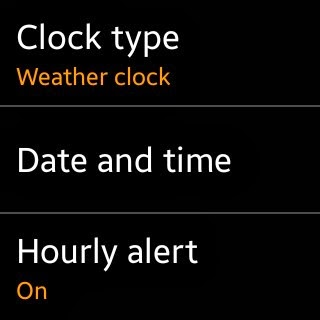


















.jpg)
0 comments:
Post a Comment